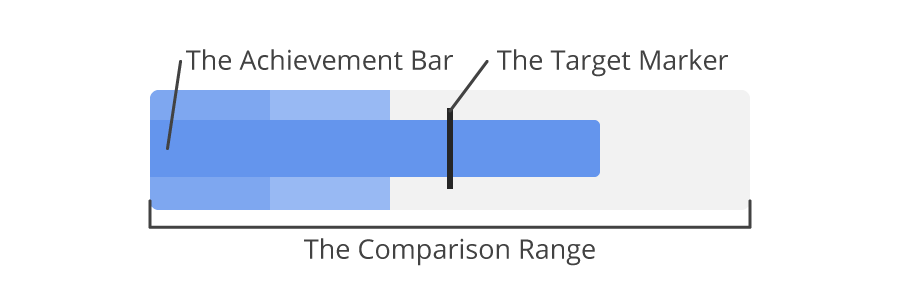Combines the mortality number of the last 10 year with those of covid-19 this year.
# Import pandas for data wrangling and Altair for plotting
import pandas as pd
import altair as alt
df_tot_sc = pd.read_excel('https://epistat.sciensano.be/Data/COVID19BE.xlsx')
df_inhab = pd.read_excel('https://statbel.fgov.be/sites/default/files/files/opendata/bevolking%20naar%20woonplaats%2C%20nationaliteit%20burgelijke%20staat%20%2C%20leeftijd%20en%20geslacht/TF_SOC_POP_STRUCT_2019.xlsx')
|
CD_REFNIS |
TX_DESCR_NL |
TX_DESCR_FR |
CD_DSTR_REFNIS |
TX_ADM_DSTR_DESCR_NL |
TX_ADM_DSTR_DESCR_FR |
CD_PROV_REFNIS |
TX_PROV_DESCR_NL |
TX_PROV_DESCR_FR |
CD_RGN_REFNIS |
TX_RGN_DESCR_NL |
TX_RGN_DESCR_FR |
CD_SEX |
CD_NATLTY |
TX_NATLTY_NL |
TX_NATLTY_FR |
CD_CIV_STS |
TX_CIV_STS_NL |
TX_CIV_STS_FR |
CD_AGE |
MS_POPULATION |
| 0 |
11001 |
Aartselaar |
Aartselaar |
11000 |
Arrondissement Antwerpen |
Arrondissement d’Anvers |
10000.0 |
Provincie Antwerpen |
Province d’Anvers |
2000 |
Vlaams Gewest |
Région flamande |
F |
BEL |
Belgen |
Belges |
4 |
Gescheiden |
Divorcé |
69 |
11 |
| 1 |
11001 |
Aartselaar |
Aartselaar |
11000 |
Arrondissement Antwerpen |
Arrondissement d’Anvers |
10000.0 |
Provincie Antwerpen |
Province d’Anvers |
2000 |
Vlaams Gewest |
Région flamande |
F |
BEL |
Belgen |
Belges |
4 |
Gescheiden |
Divorcé |
80 |
3 |
| 2 |
11001 |
Aartselaar |
Aartselaar |
11000 |
Arrondissement Antwerpen |
Arrondissement d’Anvers |
10000.0 |
Provincie Antwerpen |
Province d’Anvers |
2000 |
Vlaams Gewest |
Région flamande |
M |
BEL |
Belgen |
Belges |
4 |
Gescheiden |
Divorcé |
30 |
2 |
| 3 |
11001 |
Aartselaar |
Aartselaar |
11000 |
Arrondissement Antwerpen |
Arrondissement d’Anvers |
10000.0 |
Provincie Antwerpen |
Province d’Anvers |
2000 |
Vlaams Gewest |
Région flamande |
F |
BEL |
Belgen |
Belges |
4 |
Gescheiden |
Divorcé |
48 |
26 |
| 4 |
11001 |
Aartselaar |
Aartselaar |
11000 |
Arrondissement Antwerpen |
Arrondissement d’Anvers |
10000.0 |
Provincie Antwerpen |
Province d’Anvers |
2000 |
Vlaams Gewest |
Région flamande |
F |
BEL |
Belgen |
Belges |
4 |
Gescheiden |
Divorcé |
76 |
2 |
| ... |
... |
... |
... |
... |
... |
... |
... |
... |
... |
... |
... |
... |
... |
... |
... |
... |
... |
... |
... |
... |
... |
| 463376 |
93090 |
Viroinval |
Viroinval |
93000 |
Arrondissement Philippeville |
Arrondissement de Philippeville |
90000.0 |
Provincie Namen |
Province de Namur |
3000 |
Waals Gewest |
Région wallonne |
F |
BEL |
Belgen |
Belges |
3 |
Weduwstaat |
Veuf |
73 |
10 |
| 463377 |
93090 |
Viroinval |
Viroinval |
93000 |
Arrondissement Philippeville |
Arrondissement de Philippeville |
90000.0 |
Provincie Namen |
Province de Namur |
3000 |
Waals Gewest |
Région wallonne |
M |
BEL |
Belgen |
Belges |
3 |
Weduwstaat |
Veuf |
64 |
1 |
| 463378 |
93090 |
Viroinval |
Viroinval |
93000 |
Arrondissement Philippeville |
Arrondissement de Philippeville |
90000.0 |
Provincie Namen |
Province de Namur |
3000 |
Waals Gewest |
Région wallonne |
M |
BEL |
Belgen |
Belges |
3 |
Weduwstaat |
Veuf |
86 |
3 |
| 463379 |
93090 |
Viroinval |
Viroinval |
93000 |
Arrondissement Philippeville |
Arrondissement de Philippeville |
90000.0 |
Provincie Namen |
Province de Namur |
3000 |
Waals Gewest |
Région wallonne |
M |
ETR |
niet-Belgen |
non-Belges |
3 |
Weduwstaat |
Veuf |
74 |
1 |
| 463380 |
93090 |
Viroinval |
Viroinval |
93000 |
Arrondissement Philippeville |
Arrondissement de Philippeville |
90000.0 |
Provincie Namen |
Province de Namur |
3000 |
Waals Gewest |
Région wallonne |
M |
BEL |
Belgen |
Belges |
3 |
Weduwstaat |
Veuf |
52 |
1 |
463381 rows × 21 columns
inhab_provence = df_inhab['TX_PROV_DESCR_NL'].dropna().unique()
inhab_provence
array(['Provincie Antwerpen', 'Provincie Vlaams-Brabant',
'Provincie Waals-Brabant', 'Provincie West-Vlaanderen',
'Provincie Oost-Vlaanderen', 'Provincie Henegouwen',
'Provincie Luik', 'Provincie Limburg', 'Provincie Luxemburg',
'Provincie Namen'], dtype=object)
sc_provence = df_tot_sc['PROVINCE'].unique()
sc_provence
array(['Brussels', 'Liège', 'Limburg', 'OostVlaanderen', 'VlaamsBrabant',
'Antwerpen', 'WestVlaanderen', 'BrabantWallon', 'Hainaut', 'Namur',
nan, 'Luxembourg'], dtype=object)
[p.split()[1] for p in inhab_provence]
['Antwerpen',
'Vlaams-Brabant',
'Waals-Brabant',
'West-Vlaanderen',
'Oost-Vlaanderen',
'Henegouwen',
'Luik',
'Limburg',
'Luxemburg',
'Namen']
map_statbel_provence_to_sc_provence = {'Provincie Antwerpen':'Antwerpen', 'Provincie Vlaams-Brabant':'VlaamsBrabant',
'Provincie Waals-Brabant':'BrabantWallon', 'Provincie West-Vlaanderen':'WestVlaanderen',
'Provincie Oost-Vlaanderen':'OostVlaanderen', 'Provincie Henegouwen':'Hainaut',
'Provincie Luik':'Liège', 'Provincie Limburg':'Limburg', 'Provincie Luxemburg':'Luxembourg',
'Provincie Namen':'Namur'}
df_inhab['sc_provence'] = df_inhab['TX_PROV_DESCR_NL'].map(map_statbel_provence_to_sc_provence)
df_tot_sc['AGEGROUP'].unique()
array(['10-19', '20-29', '30-39', '40-49', '50-59', '70-79', '60-69',
'0-9', '90+', '80-89', nan], dtype=object)
df_inhab['AGEGROUP'] =pd.cut(df_inhab['CD_AGE'], bins=[0,10,20,30,40,50,60,70,80,90,200], labels=['0-9','10-19','20-29','30-39','40-49','50-59','60-69','70-79','80-89','90+'], include_lowest=True)
df_inhab_gender_prov = df_inhab.groupby(['sc_provence', 'CD_SEX', 'AGEGROUP'])['MS_POPULATION'].sum().reset_index()
df_inhab_gender_prov_cases = pd.merge(df_inhab_gender_prov, df_tot_sc.dropna(), left_on=['sc_provence', 'AGEGROUP', 'CD_SEX'], right_on=['PROVINCE', 'AGEGROUP', 'SEX'])
df_inhab_gender_prov_cases.head()
|
sc_provence |
CD_SEX |
AGEGROUP |
MS_POPULATION |
DATE |
PROVINCE |
REGION |
SEX |
CASES |
| 0 |
Antwerpen |
F |
0-9 |
113851 |
2020-03-05 |
Antwerpen |
Flanders |
F |
1 |
| 1 |
Antwerpen |
F |
0-9 |
113851 |
2020-03-18 |
Antwerpen |
Flanders |
F |
1 |
| 2 |
Antwerpen |
F |
0-9 |
113851 |
2020-03-26 |
Antwerpen |
Flanders |
F |
1 |
| 3 |
Antwerpen |
F |
0-9 |
113851 |
2020-03-30 |
Antwerpen |
Flanders |
F |
1 |
| 4 |
Antwerpen |
F |
0-9 |
113851 |
2020-04-03 |
Antwerpen |
Flanders |
F |
1 |
df_plot = df_inhab_gender_prov_cases.groupby(['SEX', 'AGEGROUP', 'PROVINCE']).agg(CASES = ('CASES', 'sum'), MS_POPULATION=('MS_POPULATION', 'first')).reset_index()
df_plot
|
SEX |
AGEGROUP |
PROVINCE |
CASES |
MS_POPULATION |
| 0 |
F |
0-9 |
Antwerpen |
9 |
113851 |
| 1 |
F |
0-9 |
BrabantWallon |
3 |
23744 |
| 2 |
F |
0-9 |
Hainaut |
11 |
81075 |
| 3 |
F |
0-9 |
Limburg |
11 |
48102 |
| 4 |
F |
0-9 |
Liège |
19 |
67479 |
| ... |
... |
... |
... |
... |
... |
| 195 |
M |
90+ |
Luxembourg |
17 |
469 |
| 196 |
M |
90+ |
Namur |
27 |
827 |
| 197 |
M |
90+ |
OostVlaanderen |
102 |
3105 |
| 198 |
M |
90+ |
VlaamsBrabant |
129 |
2611 |
| 199 |
M |
90+ |
WestVlaanderen |
121 |
3292 |
200 rows × 5 columns
df_plot['PROVINCE'].unique()
array(['Antwerpen', 'BrabantWallon', 'Hainaut', 'Limburg', 'Liège',
'Luxembourg', 'Namur', 'OostVlaanderen', 'VlaamsBrabant',
'WestVlaanderen'], dtype=object)
alt.Chart(df_plot).mark_bar().encode(x='AGEGROUP:N', y='CASES', color='SEX:N', column='PROVINCE:N')
df_plot['percentage'] = df_plot['CASES'] / df_plot['MS_POPULATION']
alt.Chart(df_plot).mark_bar().encode(x='AGEGROUP:N', y='percentage', color='SEX:N', column='PROVINCE:N')
Let's add a colorscale the makes the male blue and female number pink.
color_scale = alt.Scale(domain=['M', 'F'],
range=['#1f77b4', '#e377c2'])
alt.Chart(df_plot).mark_bar().encode(
x='AGEGROUP:N',
y='percentage',
color=alt.Color('SEX:N', scale=color_scale, legend=None),
column='PROVINCE:N')
The graph's get to wide. Let's use faceting to make two rows.
Inspired and based on https://altair-viz.github.io/gallery/us_population_pyramid_over_time.html
#slider = alt.binding_range(min=1850, max=2000, step=10)
# select_province = alt.selection_single(name='PROVINCE', fields=['PROVINCE'],
# bind=slider, init={'PROVINCE': 'Antwerpen'})
color_scale = alt.Scale(domain=['Male', 'Female'],
range=['#1f77b4', '#e377c2'])
select_province = alt.selection_multi(fields=['PROVINCE'], bind='legend')
base = alt.Chart(df_plot).add_selection(
select_province
).transform_filter(
select_province
).transform_calculate(
gender=alt.expr.if_(alt.datum.SEX == 'M', 'Male', 'Female')
).properties(
width=250
)
left = base.transform_filter(
alt.datum.gender == 'Female'
).encode(
y=alt.Y('AGEGROUP:O', axis=None),
x=alt.X('percentage:Q', axis=alt.Axis(format='.0%'),
title='Percentage',
sort=alt.SortOrder('descending'),
),
color=alt.Color('gender:N', scale=color_scale, legend=None),
).mark_bar().properties(title='Female')
middle = base.encode(
y=alt.Y('AGEGROUP:O', axis=None),
text=alt.Text('AGEGROUP:O'),
).mark_text().properties(width=20)
right = base.transform_filter(
alt.datum.gender == 'Male'
).encode(
y=alt.Y('AGEGROUP:O', axis=None),
x=alt.X('percentage:Q', title='Percentage', axis=alt.Axis(format='.0%'),),
color=alt.Color('gender:N', scale=color_scale, legend=None)
).mark_bar().properties(title='Male')
# legend = alt.Chart(df_plot).mark_text().encode(
# y=alt.Y('PROVINCE:N', axis=None),
# text=alt.Text('PROVINCE:N'),
# color=alt.Color('PROVINCE:N', legend=alt.Legend(title="Provincie"))
# )
alt.concat(left, middle, right, spacing=5)
#legend=alt.Legend(title="Species by color")
provinces = df_plot['PROVINCE'].unique()
select_province = alt.selection_single(
name='Select', # name the selection 'Select'
fields=['PROVINCE'], # limit selection to the Major_Genre field
init={'PROVINCE': 'Antwerpen'}, # use first genre entry as initial value
bind=alt.binding_select(options=provinces) # bind to a menu of unique provence values
)
base = alt.Chart(df_plot).add_selection(
select_province
).transform_filter(
select_province
).transform_calculate(
gender=alt.expr.if_(alt.datum.SEX == 'M', 'Male', 'Female')
).properties(
width=250
)
left = base.transform_filter(
alt.datum.gender == 'Female'
).encode(
y=alt.Y('AGEGROUP:O', axis=None),
x=alt.X('percentage:Q', axis=alt.Axis(format='.0%'),
title='Percentage',
sort=alt.SortOrder('descending'),
scale=alt.Scale(domain=(0.0, 0.1), clamp=True)
),
color=alt.Color('gender:N', scale=color_scale, legend=None),
tooltip=[alt.Tooltip('percentage', format='.1%')]
).mark_bar().properties(title='Female')
middle = base.encode(
y=alt.Y('AGEGROUP:O', axis=None),
text=alt.Text('AGEGROUP:O'),
).mark_text().properties(width=20)
right = base.transform_filter(
alt.datum.gender == 'Male'
).encode(
y=alt.Y('AGEGROUP:O', axis=None),
x=alt.X('percentage:Q', title='Percentage', axis=alt.Axis(format='.1%'), scale=alt.Scale(domain=(0.0, 0.1), clamp=True)),
color=alt.Color('gender:N', scale=color_scale, legend=None),
tooltip=[alt.Tooltip('percentage', format='.1%')]
).mark_bar().properties(title='Male')
alt.concat(left, middle, right, spacing=5).properties(title='Percentage of covid-19 cases per province, gender and age grup in Belgium')
# https://epistat.wiv-isp.be/covid/
# Dataset of mortality by date, age, sex, and region
df_dead_sc = pd.read_csv('https://epistat.sciensano.be/Data/COVID19BE_MORT.csv')
|
DATE |
REGION |
AGEGROUP |
SEX |
DEATHS |
| 0 |
2020-03-10 |
Brussels |
85+ |
F |
1 |
| 1 |
2020-03-11 |
Flanders |
85+ |
F |
1 |
| 2 |
2020-03-11 |
Brussels |
75-84 |
M |
1 |
| 3 |
2020-03-11 |
Brussels |
85+ |
F |
1 |
| 4 |
2020-03-12 |
Brussels |
75-84 |
M |
1 |
df_dead_sc['REGION'].value_counts()
Wallonia 291
Flanders 275
Brussels 271
Name: REGION, dtype: int64
df_dead_sc['AGEGROUP'].value_counts()
85+ 223
75-84 205
65-74 179
45-64 132
25-44 19
0-24 1
Name: AGEGROUP, dtype: int64
df_inhab['AGEGROUP_sc'] =pd.cut(df_inhab['CD_AGE'], bins=[0,24,44,64,74,84,200], labels=['0-24','25-44','45-64','65-74','75-84','85+'], include_lowest=True)
df_inhab.groupby('AGEGROUP_sc').agg(lowest_age=('CD_AGE', 'min'), highest_age=('CD_AGE', max))
|
lowest_age |
highest_age |
| AGEGROUP_sc |
|
|
| 0-24 |
0 |
24 |
| 25-44 |
25 |
44 |
| 45-64 |
45 |
64 |
| 65-74 |
65 |
74 |
| 75-84 |
75 |
84 |
| 85+ |
85 |
110 |
|
CD_REFNIS |
TX_DESCR_NL |
TX_DESCR_FR |
CD_DSTR_REFNIS |
TX_ADM_DSTR_DESCR_NL |
TX_ADM_DSTR_DESCR_FR |
CD_PROV_REFNIS |
TX_PROV_DESCR_NL |
TX_PROV_DESCR_FR |
CD_RGN_REFNIS |
TX_RGN_DESCR_NL |
TX_RGN_DESCR_FR |
CD_SEX |
CD_NATLTY |
TX_NATLTY_NL |
TX_NATLTY_FR |
CD_CIV_STS |
TX_CIV_STS_NL |
TX_CIV_STS_FR |
CD_AGE |
MS_POPULATION |
sc_provence |
AGEGROUP |
AGEGROUP_sc |
| 0 |
11001 |
Aartselaar |
Aartselaar |
11000 |
Arrondissement Antwerpen |
Arrondissement d’Anvers |
10000.0 |
Provincie Antwerpen |
Province d’Anvers |
2000 |
Vlaams Gewest |
Région flamande |
F |
BEL |
Belgen |
Belges |
4 |
Gescheiden |
Divorcé |
69 |
11 |
Antwerpen |
60-69 |
65-74 |
| 1 |
11001 |
Aartselaar |
Aartselaar |
11000 |
Arrondissement Antwerpen |
Arrondissement d’Anvers |
10000.0 |
Provincie Antwerpen |
Province d’Anvers |
2000 |
Vlaams Gewest |
Région flamande |
F |
BEL |
Belgen |
Belges |
4 |
Gescheiden |
Divorcé |
80 |
3 |
Antwerpen |
70-79 |
75-84 |
| 2 |
11001 |
Aartselaar |
Aartselaar |
11000 |
Arrondissement Antwerpen |
Arrondissement d’Anvers |
10000.0 |
Provincie Antwerpen |
Province d’Anvers |
2000 |
Vlaams Gewest |
Région flamande |
M |
BEL |
Belgen |
Belges |
4 |
Gescheiden |
Divorcé |
30 |
2 |
Antwerpen |
20-29 |
25-44 |
| 3 |
11001 |
Aartselaar |
Aartselaar |
11000 |
Arrondissement Antwerpen |
Arrondissement d’Anvers |
10000.0 |
Provincie Antwerpen |
Province d’Anvers |
2000 |
Vlaams Gewest |
Région flamande |
F |
BEL |
Belgen |
Belges |
4 |
Gescheiden |
Divorcé |
48 |
26 |
Antwerpen |
40-49 |
45-64 |
| 4 |
11001 |
Aartselaar |
Aartselaar |
11000 |
Arrondissement Antwerpen |
Arrondissement d’Anvers |
10000.0 |
Provincie Antwerpen |
Province d’Anvers |
2000 |
Vlaams Gewest |
Région flamande |
F |
BEL |
Belgen |
Belges |
4 |
Gescheiden |
Divorcé |
76 |
2 |
Antwerpen |
70-79 |
75-84 |
df_dead_sc['REGION'].unique()
array(['Brussels', 'Flanders', 'Wallonia'], dtype=object)
df_inhab['TX_RGN_DESCR_NL'].value_counts()
Vlaams Gewest 242865
Waals Gewest 199003
Brussels Hoofdstedelijk Gewest 21513
Name: TX_RGN_DESCR_NL, dtype: int64
df_inhab_gender_prov = df_inhab.groupby(['TX_RGN_DESCR_NL', 'CD_SEX', 'AGEGROUP_sc'])['MS_POPULATION'].sum().reset_index()
region_sc_to_region_inhad = {'Flanders':'Vlaams Gewest', 'Wallonia':'Waals Gewest', 'Brussels':'Brussels Hoofdstedelijk Gewest'}
df_dead_sc['TX_RGN_DESCR_NL'] = df_dead_sc['REGION'].map(region_sc_to_region_inhad)
df_dead_sc.groupby(['TX_RGN_DESCR_NL', 'AGEGROUP', 'SEX'])['DEATHS'].sum()
TX_RGN_DESCR_NL AGEGROUP SEX
Brussels Hoofdstedelijk Gewest 25-44 F 1
M 4
45-64 F 21
M 43
65-74 F 42
M 71
75-84 F 128
M 170
85+ F 270
M 186
Vlaams Gewest 0-24 F 1
25-44 F 2
M 3
45-64 F 27
M 63
65-74 F 67
M 130
75-84 F 199
M 335
85+ F 232
M 309
Waals Gewest 25-44 F 5
M 4
45-64 F 41
M 89
65-74 F 98
M 186
75-84 F 290
M 300
85+ F 704
M 421
Name: DEATHS, dtype: int64
df_dead_sc_region_agegroup_gender = df_dead_sc.groupby(['TX_RGN_DESCR_NL', 'AGEGROUP', 'SEX'])['DEATHS'].sum().reset_index()
df_inhab_gender_prov_deaths = pd.merge(df_inhab_gender_prov, df_dead_sc_region_agegroup_gender, left_on=['TX_RGN_DESCR_NL', 'AGEGROUP_sc', 'CD_SEX'], right_on=['TX_RGN_DESCR_NL', 'AGEGROUP', 'SEX'])
df_inhab_gender_prov_deaths['MS_POPULATION'].sum()
df_inhab_gender_prov_deaths['DEATHS'].sum()
df_inhab_gender_prov_deaths
|
TX_RGN_DESCR_NL |
CD_SEX |
AGEGROUP_sc |
MS_POPULATION |
AGEGROUP |
SEX |
DEATHS |
| 0 |
Brussels Hoofdstedelijk Gewest |
F |
25-44 |
197579 |
25-44 |
F |
1 |
| 1 |
Brussels Hoofdstedelijk Gewest |
F |
45-64 |
137628 |
45-64 |
F |
21 |
| 2 |
Brussels Hoofdstedelijk Gewest |
F |
65-74 |
45214 |
65-74 |
F |
42 |
| 3 |
Brussels Hoofdstedelijk Gewest |
F |
75-84 |
30059 |
75-84 |
F |
128 |
| 4 |
Brussels Hoofdstedelijk Gewest |
F |
85+ |
18811 |
85+ |
F |
270 |
| 5 |
Brussels Hoofdstedelijk Gewest |
M |
25-44 |
194988 |
25-44 |
M |
4 |
| 6 |
Brussels Hoofdstedelijk Gewest |
M |
45-64 |
140348 |
45-64 |
M |
43 |
| 7 |
Brussels Hoofdstedelijk Gewest |
M |
65-74 |
36698 |
65-74 |
M |
71 |
| 8 |
Brussels Hoofdstedelijk Gewest |
M |
75-84 |
19969 |
75-84 |
M |
170 |
| 9 |
Brussels Hoofdstedelijk Gewest |
M |
85+ |
7918 |
85+ |
M |
186 |
| 10 |
Vlaams Gewest |
F |
0-24 |
874891 |
0-24 |
F |
1 |
| 11 |
Vlaams Gewest |
F |
25-44 |
820036 |
25-44 |
F |
2 |
| 12 |
Vlaams Gewest |
F |
45-64 |
901554 |
45-64 |
F |
27 |
| 13 |
Vlaams Gewest |
F |
65-74 |
353925 |
65-74 |
F |
67 |
| 14 |
Vlaams Gewest |
F |
75-84 |
245981 |
75-84 |
F |
199 |
| 15 |
Vlaams Gewest |
F |
85+ |
132649 |
85+ |
F |
232 |
| 16 |
Vlaams Gewest |
M |
25-44 |
827281 |
25-44 |
M |
3 |
| 17 |
Vlaams Gewest |
M |
45-64 |
917008 |
45-64 |
M |
63 |
| 18 |
Vlaams Gewest |
M |
65-74 |
336242 |
65-74 |
M |
130 |
| 19 |
Vlaams Gewest |
M |
75-84 |
193576 |
75-84 |
M |
335 |
| 20 |
Vlaams Gewest |
M |
85+ |
69678 |
85+ |
M |
309 |
| 21 |
Waals Gewest |
F |
25-44 |
457356 |
25-44 |
F |
5 |
| 22 |
Waals Gewest |
F |
45-64 |
496668 |
45-64 |
F |
41 |
| 23 |
Waals Gewest |
F |
65-74 |
199422 |
65-74 |
F |
98 |
| 24 |
Waals Gewest |
F |
75-84 |
118224 |
75-84 |
F |
290 |
| 25 |
Waals Gewest |
F |
85+ |
68502 |
85+ |
F |
704 |
| 26 |
Waals Gewest |
M |
25-44 |
459444 |
25-44 |
M |
4 |
| 27 |
Waals Gewest |
M |
45-64 |
487322 |
45-64 |
M |
89 |
| 28 |
Waals Gewest |
M |
65-74 |
175508 |
65-74 |
M |
186 |
| 29 |
Waals Gewest |
M |
75-84 |
82876 |
75-84 |
M |
300 |
| 30 |
Waals Gewest |
M |
85+ |
30048 |
85+ |
M |
421 |
df_inhab_gender_prov_deaths['percentage'] = df_inhab_gender_prov_deaths['DEATHS']/df_inhab_gender_prov_deaths['MS_POPULATION']
df_plot = df_inhab_gender_prov_deaths
regions = df_plot['TX_RGN_DESCR_NL'].unique()
select_province = alt.selection_single(
name='Select', # name the selection 'Select'
fields=['TX_RGN_DESCR_NL'], # limit selection to the Major_Genre field
init={'TX_RGN_DESCR_NL': 'Vlaams Gewest'}, # use first genre entry as initial value
bind=alt.binding_select(options=regions) # bind to a menu of unique provence values
)
base = alt.Chart(df_plot).add_selection(
select_province
).transform_filter(
select_province
).transform_calculate(
gender=alt.expr.if_(alt.datum.SEX == 'M', 'Male', 'Female')
).properties(
width=250
)
left = base.transform_filter(
alt.datum.gender == 'Female'
).encode(
y=alt.Y('AGEGROUP:O', axis=None),
x=alt.X('percentage:Q', axis=alt.Axis(format='.2%'),
title='Percentage',
sort=alt.SortOrder('descending'),
# scale=alt.Scale(domain=(0.0, 0.02), clamp=True)
),
color=alt.Color('gender:N', scale=color_scale, legend=None),
tooltip=[alt.Tooltip('percentage', format='.2%')]
).mark_bar().properties(title='Female')
middle = base.encode(
y=alt.Y('AGEGROUP:O', axis=None),
text=alt.Text('AGEGROUP:O'),
).mark_text().properties(width=20)
right = base.transform_filter(
alt.datum.gender == 'Male'
).encode(
y=alt.Y('AGEGROUP:O', axis=None),
# x=alt.X('percentage:Q', title='Percentage', axis=alt.Axis(format='.2%'), scale=alt.Scale(domain=(0.0, 0.02), clamp=True)),
x=alt.X('percentage:Q', title='Percentage', axis=alt.Axis(format='.2%')),
color=alt.Color('gender:N', scale=color_scale, legend=None),
tooltip=[alt.Tooltip('percentage', format='.2%')]
).mark_bar().properties(title='Male')
alt.concat(left, middle, right, spacing=5).properties(title='Percentage of covid-19 deaths per province, gender and age group relative to number of inhabitants in Belgium')